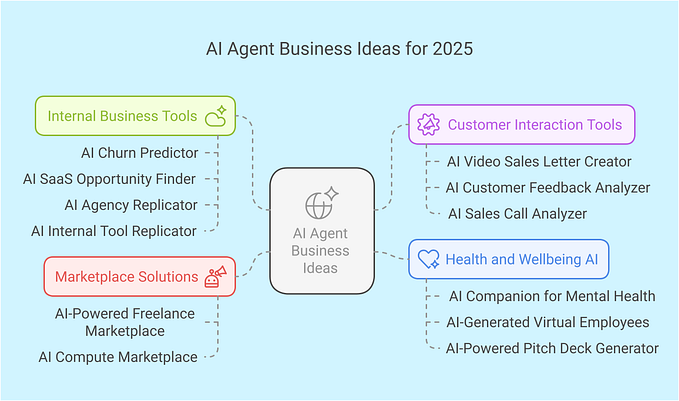What you can do with Low-Code and No-Code Platforms
In this post, we will explore what you can build and do with the help of LCNC platforms and for what purpose.

Data Management
A data management platform is a foundational system for collecting and analyzing large volumes of data across an organization. Those platforms offer a visual interface in order to structure, create and update data, as well as to visualize the data through grids, lists but also calendars, Gantt, and timeline dashboards instead of looking at tables and rows.
Web applications
A web application (or web app) is application software that runs on a web server, unlike computer-based software programs that are run locally on the operating system (OS) of the device. Web applications are accessed by the user through a web browser with an active network connection.
Here are different types of web applications that you can entirely do with No-Code (and so with Low-Code as well):
- Website: A website is a collection of publicly accessible, interlinked Web pages that share a single domain name. With LCNC you can create any kind of website from a company website to a large blog. When a user is managing content within the website (like Posts in a Blog, or Projects in a Portfolio) he creates and manages records (a record is one single Post or Project) in a Content Management System or CMS. Most LCNC platforms that are focused on web applications offer CMS features.
- e-Commerce: A website that allows people to buy and sell physical goods, services, and digital products. Through an e-commerce website, a business can process orders, accept electronic payments, manage shipping and logistics, and provide customer service.
- Landing page: a ****single web page (destination page) on which a visitor arrives/lands after clicking a link on a search engine optimized results or online advertisements (via social media or search engine marketing campaigns).
- Marketplace: An online marketplace is a type of e-commerce website where product or service information is provided by multiple third parties. Airbnb is a good example of a Marketplace as multiple individuals are referencing their services in one marketplace (airbnb.com).
- Membership: A membership site is a web application where customers get access to content for members. Often, membership sites are paid and the content is exclusive.
- Portals: A web portal is a specially designed website that brings information from diverse sources, like emails, online forums, and search engines, together in a uniform way. Usually, each information source gets its dedicated area on the page for displaying information; often, the user can configure which ones to display.
Mobile Applications
A lot of LCNC platforms allow creating Native Applications or Progressive Web Apps (PWA).
A native app is one that is built for a specific platform, such as iPhone or Android, using their code libraries and accessing their available hardware features (camera, GPS, etc). A web-based app, on the other hand, is one that is hosted on the web and accessed from a browser on a mobile device.
Internal Tools / Business Applications
Internal tools are internally-facing software developed and utilized within an organization. They range from business-specific apps to employee WIKIs and are usually tailored to an organization’s processes. Internal tools have been around since the early days of software development.
With the help of LCNC platforms you can solve business challenges quickly in various ways:
- Customer Relationship Management: manage all leads, customers, contacts, accounts in one single platform with automated workflows to update, segment, qualify, trigger marketing or sales events.
- Sales Force Automation: manage the leads/prospects and streamline the qualification and sales process with automated workflows
- Human Resources Platform to facilitate the hiring process, manage internal talents, streamline the onboarding and offboarding process…
- Business Specific Applications from logistic to quality control, you can use LCNC platforms to quickly create an app that can replace a paper-based process by visually helping users by automating and calculating repeating tasks, highlighting what to check/do, and generating alerts when an error is detected.
- Front-end for databases: LCNC platforms also provide the ability to create front-end to existing databases or backend to help employees input or update data easily.
Business Process and Data automation
A business process can be any set of activities that help a business accomplish a specific goal.
It’s usually a repeatable set of actions that involves a series of steps touching multiple IT systems.
Business processes include fulfilling and invoicing a customer purchase order, approving a request, underwriting a loan or mortgage application, completing data entry, analyzing risks, onboarding a new employee, and additional financial services, human resource tasks, and business operations.
When managed ad hoc, these workflows typically involve multiple email threads, documents, and handoffs.
Human error and the lack of reminders can cause a cascade of inefficiency, with communication breakdowns, bottlenecks, and missed deadlines. These issues always multiply when scaling…
LCNC Automation platforms aim to prevent these problems. by combining Business Applications and Automation, you can easily build a reusable and extendable business automation strategy.
An organization can quickly regain control over business processes, improve communication, boost customer satisfaction, and reduce confusion. Automation can cut operating costs by up to 90%, according to Forrester, and also can free time and resources, allowing employees to focus on core work rather than tedious, repetitive, and often frustrating tasks.
Integrations between platforms
LCNC tools allow to the creation of custom integrations between different platforms without having to code anything. Some are basically providing thousands of “ready-to-use” Connectors such as Zapier, that can connect for example between a CRM such as Salesforce and a collaboration platform such as Slack to create automatic notifications. Tools like Zapier combined with Business applications will enable to automate processes as mentioned above, in addition, to allowing for integrations between Applications. Tools like Integromat can handle creating custom connectors when not provided by Zapier and allow for data transactions between two platforms using APIs (API and creating custom integrations are specific courses that will be covered as part of the BootCamp).
Chatbot and conversational / interaction tools
A chatbot, chatterbot, or Conversational bot is an application used to conduct a virtual online chat conversation via text or text-to-speech, instead of providing direct contact with a live human agent
Conversational Bots can greatly improve customer interactions by being available 24/7, streamlining back-office operations by providing the employees a personal assistant that answers to most known questions or requests.
There are a lot of great LCNC platforms to create Conversational Bots of many sorts that you can embed into your website, in your collaboration platforms, in a mobile application…
Note: There are some confusion and a lot of false marketing around Artificial Intelligence and conversational Bots. Some LCNC Chatbots advertise themselves as AI bots when they are Decision Tree-based conversations. In those platforms you will drag-and-drop triggers and actions with a starting point and multiple outcomes:
- if a visitor selects Answer A, then go to question 2,
- if Answer B, then go to question 3,
- if visitors select Answer X, then go to the product page, or generate a purchase link…
If this can be very powerful it is not Artificial Intelligence, so do not let you seduce by marketing or false promises. If some Platforms also offer Text-recognition, it really is pre-configured keywords that trigger an action:
- if the answer contains “defect” or “problem”, then generate a Feedback link.
It does not really rely on AI.
Artificial Intelligence
Much of the expense related to AI goes into the technical expertise necessary to build, deploy, and run AI programs. Now, with the emergence of No-Code AI, all organizations have a chance to explore the technology using the people and resources they already have.
Artificial intelligence is a branch of computer science that seeks to simulate human intelligence in a machine. AI systems are powered by algorithms, using techniques such as machine learning to demonstrate “intelligent” behavior. There are a few AI categories that can now be leveraged with the help of No-Code:
- Machine Learning (ML): Machine learning is the study of computer algorithms that can improve automatically through experience and by the use of data.
- Automatic Speech Recognition (ASR): Speech recognition is an interdisciplinary subfield of computer science and computational linguistics that develops methodologies and technologies that enable the recognition and translation of spoken language into text by computers with the main benefit of searchability
- Natural Language Processing (NLP): refers to the branch of computer science — and more specifically, the branch of artificial intelligence or AI — concerned with giving computers the ability to understand text inputs and spoken words in much the same way human beings can.
Uses cases include:
- Analyzing data in order to make predictions and optimize processes. You can for example leverage your existing customer base to find out which products certain customers are likely to buy next. This information allows you to craft better messages for more accurate targeted upselling.
- Analyzing media content and making improvement recommendations, transforming and improving images, videos, and even text data using machine learning technology.
- Convert live conversation / Audio files to text
- Convert text into audio with human-like voices
Most platforms are designed for specific types of important business processes such as marketing, eCommerce, and visual design.
Web Scrapping
Every web page is a dataset readily available publically. Access to this data is crucial for the success of most businesses in the modern world. Unfortunately, most of this data is not open for integrations and most of the data sources do not provide the option to sync their data with your platform or save the data which they display on your local drive. This is where a Web Scraping tool can help you.
Web scraping, web harvesting, or web data extraction is the process of using bots to extract data from multiple websites. The web scraping software may directly access the websites using the Hypertext Transfer Protocol or a web browser like a human visitor would do.
Legitimate use cases include:
- Search engine bots crawling multiple websites, analyzing their content, and then ranking them.
- Price comparison sites deploying bots to auto-fetch prices and product descriptions for allied seller websites.
- Market research companies use scrapers to pull data from forums and social media (e.g., for sentiment analysis).
- As long as you are not crawling at a disruptive rate and the source is public web crawling is not illegal.
If you’re doing web crawling for your own purposes, it is legal as it falls under the fair use doctrine.
Web scraping is also used for illegal purposes, including the undercutting of prices and reselling price information as a service, and the theft of copyrighted content. The complications start if you want to use scraped data for others, especially commercial purposes (to sell the data).
The uses of Web Scraping for business are endless and each business might have its own specific need for gathering data. Here are the most common usage scenarios:
- Lead Generation for Marketing: A web scraping software can be used to generate leads for marketing. Email and Phone lists can be built by scraping the data from relevant websites. For example, business contact details like position, company, and email addresses can be scraped from LinkedIn easily. There are plenty of applications to web scrapping but lead generation is definitely a really common use case.
- Competition & Price Comparison Monitoring: Web Scraping can be used to periodically extract product data from various e-marketplaces like Amazon, eBay, Google Shopping… This applies also to competitor websites for services and goods, where you can periodically extract the publically available pricing tables or information and monitor those into a spreadsheet.
- Real Estate: You can build property directories, by extracting ****Property details displayed by real estate websites like Realtor using a No-Code Web Scraping tool.
- Data Analysis: collect and analyze data related to a specific category from multiple websites to a single spreadsheet (or database) so that it becomes easy for you to analyze (or even visualize) the data.
- Sports statistics: Web scraping can be used to collect sports data from various platforms and allow you to build your own statistic tool. For example, extracting all the statistics of players and match results from a given soccer team in order to elaborate a probability engine.
- Tourism: Web scraping is used by a lot of booking platforms and flight rates comparison tools.
Conclusion
You can do a lot with the help of LCNC!
You can solve plenty of business problems, build new innovative products, launch a company and become an expert in building apps.
There are also thousands of LCNC platforms and it can be complicated and confusing to select the right platforms for what you want to deliver. Some are very simple and easy to use, some are very complex all-in-one platforms for large organizations, some are perfect for beginners but will be limited when you have more users or a large amount of data, some are focused on one service or one set of features and some are very offering plenty of services that can be overwhelming.
When starting a new project, it is more important to understand what problem we are trying to solve and not jump into the means and the tools right away.